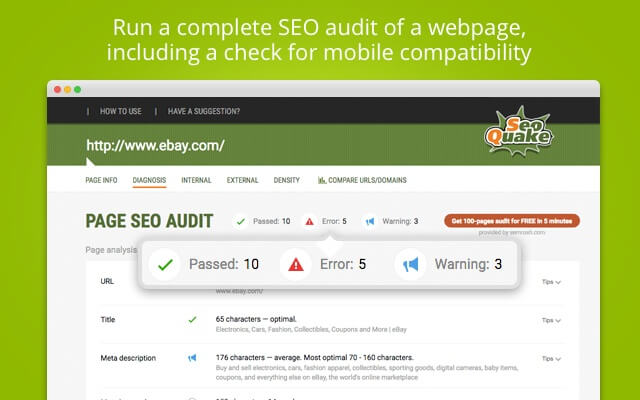
SEOquake Chrome Extension
With the help of the SEOquake Chrome Extension, SEO marketers may quickly learn more about various websites without ever leaving their current page. On a Google results page, you may quickly get information regarding search rankings and backlinks for the search results. It also identifies external and internal links, displays the keyword density of a page, and provides information on the number of backlinks the website has (as reported by SEMRush).
Uses of SEOquake Chrome Extension
REAL-TIME SEO AUDIT – With a real-time diagnosis feature, you can assess the SEO health of your website and fix numerous optimization problems that arise with contemporary search engines.
SEO SHOWDOWN – Compare multiple domains and URLs for a variety of SEO parameters on the go and export your results into a dynamic and fully adjustable report.
LINK EXAMINER – Get all the details behind both the internal and external links on any webpage, including URLs, anchor texts and link types.
HIGH SPEED, LOW DRAG – With nothing but your browser at your disposal, perform a full SEO study of any webpage. One clicks and one second are all that are need. No need for a complicated user interface; just configure SEOquake to only show the information you need, when you need it.
Features of SEOquake Chrome Extension
- With the interactive SEObar, which can be customized to your preferences or completely turned off, you can instantly see an SEO summary for each webpage you’re reading.
- Not a big fan of additional browser bars? The SEO dashboard is here! With just one click, you can see a brief SEO overview, containing information on Page, Domain, and Backlinks, in a small yet informative lightbox.
- Get a thorough analysis of SERPs and export the results in CSV format.
- SEMrush, Alexa, Google rank, Yahoo index — you name it! Switch between a great choice of reliable data sources and types, including social media elements, like Tweets and Facebook Likes.
- Get a detailed and structured report on all keywords found on the page. Visualize data in the keywords cloud and narrow down your search using powerful filters.
- With style, export your SEOquake statistics! It’s simple to save data from any of the reports in SEOquake into a.csv file, or even better, print it out.
Conclusion
With the stroke of a button, SEOquake, a free browser plugin, gives you access to organic research data. In terms of compatibility, SEOquake is currently supported by Mozilla Firefox, Google Chrome, and Opera. It can also offer specifications for listings within search engine results. SEOquake offers additional helpful tools, such as an SEO Audit, Keyword Density report, Internal/External Link analysis, and even Social Metrics, in addition to organic research data.
You conduct a search using a certain keyword, then evaluate the outcomes. After receiving these findings, you must manually gather the data for each landing page that appears. What if, however, you could get all the analytical information required for each domain or landing page directly from the SERP itself? What if you could simply click a button to eliminate the many hours you spent manually gathering this data?

