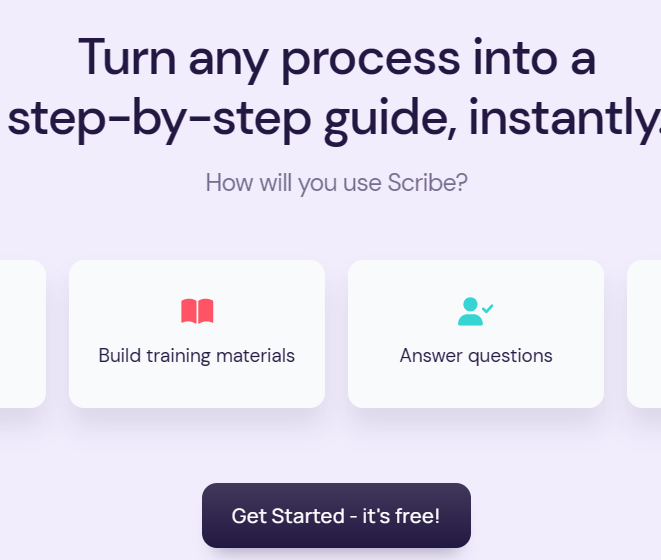
Scribe Chrome Extension
By capturing your screen, the free plugin Scribe Chrome Extension quickly generates step-by-step instructions manuals. It transforms your mouse movements and inputs into textual instructions and screenshots. You can embed scribes in a CMS, knowledge base, or help center or share them via links. Use Scribe to make training manuals or SOPs, onboard new clients, or quickly demonstrate a task to a coworker.
Features of Scribe Chrome Extension:
- Automatically generated step-by-step guides
- Customizable text, steps, and images
- One-click sharing
- Easy embed in any knowledge base or CMS.
- Auto-redaction for sensitive information
- Enterprise-grade security and controls
How Scribe Extension Works?
- Turn on the Scribe recorder, go through your process, and then turn off the recording.
- Scribe automatically creates a how-to guide, complete with screenshots, instructions and clicks.
- Want to add more detail? Edit screenshots, redact any sensitive information, and add text, annotations and custom branding.
- Scribes are ready to share with anyone, anywhere.
Why Use Scribe Extension?
- G2 High Performer: Screen and Video Capture; Work Instructions; SOPs
- Hive: 20 Productivity Apps for 2022
- Clickup: Best Chrome Extensions for Productivity in 2022
- Whatfix: Best Software Documentation Tools for 2022
Is scribe being safe?
Your privacy is something that Scribe takes seriously. Scribe implement many controls to protect data. Access control methods, warning and monitoring systems, and encryption technology are used to protect all of this data. To guarantee users are authenticated securely, Scribe supports SSO integration. Customer information is never sold by Scribe to any parties.
Conclusion
Free automated step-by-step instructions. With rapid process documentation that includes text and images, Scribe can save any team more than 20 hours each month.
Simply click “record” and walk through the procedure you want to share. To immediately construct your guide, Scribe keeps track of your mouse clicks and keystrokes. Respond to inquiries, create SOPs, and quickly train teammates.

