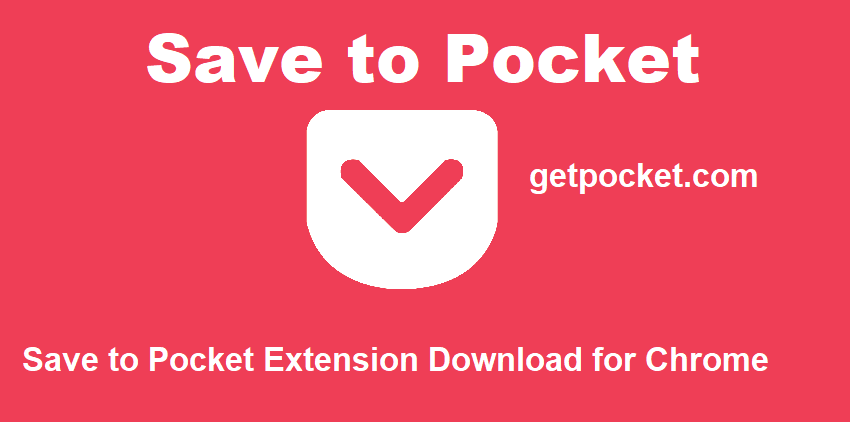
Save to Pocket Chrome Extension
The Save to Pocket Chrome Extension add-on makes it easy to save web content (such videos and articles) for offline viewing at a later time. You may access this content whenever you like, on whichever device you choose. Anywhere you go, you won’t need an internet connection to use this application. The Pocket Chrome extension is the simplest and quickest way to save articles, videos, and any other web content. With a single click, the content you’ve collected displays in a clean, distraction-free environment across all your devices, ready to be read whenever you’re ready, whether at home, at work, or on the move. You may spend quality time with the stories that matter to you by using Pocket as a personal, secluded area of the Internet.
SAVE CONTENT 3 DIFFERENT WAYS
Click the Pocket button in the toolbar. Right-click a link and choose “Save to Pocket.” Use the keyboard shortcuts Ctrl+Shift+P (Windows) or Command+Shift+P (Mac OS) (Mac)
A HOME FOR CONTENT YOU CARE ABOUT
- Save anything that interests you—articles, images, videos, and links—and read them when you’re ready. – Get news from Buzzfeed, articles from The New York Times, stories from Flipboard, long reads from The Washington Post, and recipes from Pinterest. You can save Reddit memes, Twitter links, and YouTube videos.
- You can read directly in Pocket, which is a quiet, focused place. – You can add tags to your Pocket stories to organise, sort, and find them.
Features of save to pocket chrome Extension.
- Permanent library of your saves, even if they disappear from the web
- Suggested tags
- Full-text search
- Unlimited highlights
- Premium fonts
Conclusion
You can use Pocket in a lot of different ways. Some people use it all day to save stories they want to read later. People who are like hunters and gatherers use it to keep track of everything they want to read, watch, listen to, or buy. Some people use Pocket to mark important passages that help them learn, grow, and do well.
Some people love to look through Pocket’s suggestions to get ideas, have their views challenged, and read the occasional cat (or dog) story.

