
CorelDraw Product Review- Benefit, how to use and pricing
About CorelDraw
CorelDraw is among the oldest vector graphics editor. Corel Corporation first released this editor in 1989. They write this editor in C++ and C#: hence it runs best on the macOS and Windows operating systems. CorelDraw Pricing is giving a 25 percent discount, you only pay $329.On the other hand, a one-time purchase will cost you $644.
As of 2022, CorelDraw supports multiple languages, such as:
- German
- Japanese
- Chinese
- Czech
- French
- Italian
- English
CorelDraw Pricing
CorelDraw pricing offers two options namely a one-time purchase and an annual plan. In 2022, this annual subscription plan will cost you $27.40 each month. That translates to $439 in total per year.
However, since CorelDraw Pricing is giving a 25 percent discount, you only pay $329.On the other hand, a one-time purchase will cost you $644.
Currently, CorelDraw supports specific credit cards such as Visa and MasterCard. Therefore, you can provide your credit card details for automatic subscription renewal.
Alternatively, you can choose to pay the same using PayPal. Unfortunately, for this option, you cannot renew your subscription automatically. Online payment is safe as your data is encrypted.
Benefits of Using CorelDraw
- Timesaving: CorelDraw has a powerful freehand pick tool. Therefore, it is much easier to drag a marquee when working on a project.
- It is customizable: unlike most vector graphic editors, CorelDraw has a customizable interface. Therefore, you can create a suitable workspace using all the free tools available.
- Quick copy & paste capability: most editors take too long to copy and paste large objects. As a result, it takes too long to complete one project. CorelDraw copies any object in seconds and pastes it almost instantaneously.
- Quick image extraction: are you working on a client’s project , such as designing a poster? Cheer up, as you can use CorelDraw to extract any image from your client’s site.
- Logo design: a brand logo plays a critical role especially in marketing. Therefore, the catchier the logo, the better for your business. CorelDraw is the best platform to design a memorable business emblem.
- Multiple features: CorelDraw stands out as it has more than most editors. Clients can get font filtering, a customizable workspace, multi-monitor, and a live sketch tool.
Why You Should Consider CorelDraw
CorelDraw sticks out from other editors for a range of reasons. Here are well-researched reasons to consider CorelDraw over its alternatives.
- It supports multiple languages: unlike most editors, CorelDraw supports tons of international languages. Currently, this vector graphics editor supports Chinese, Dutch, Spanish, and German.
- To print many files: CorelDraw has multiple features, like the print option. Therefore, you can print many documents with no delay.
- To advertise: most people rely on CorelDraw for print advertising. You can design good logos and poster adverts for your website or clients.
- To draw different shapes:CorelDraw has basic shape features such as banner, arrow, and flow chart shapes. Therefore, it is easy to draw explosion and flow charts.
- To design QR codes: these codes stores valuable information about products. A QR reader is used to reveal all this information.Ocassionally, you can use this code to redirect online users to a given website.
- To exercise your creativity: CorelDraw gives new subscribers a free 15 days trial. I urge you to take advantage of it and learn how to use multiple design tools. However, you will need to pass the student validation.
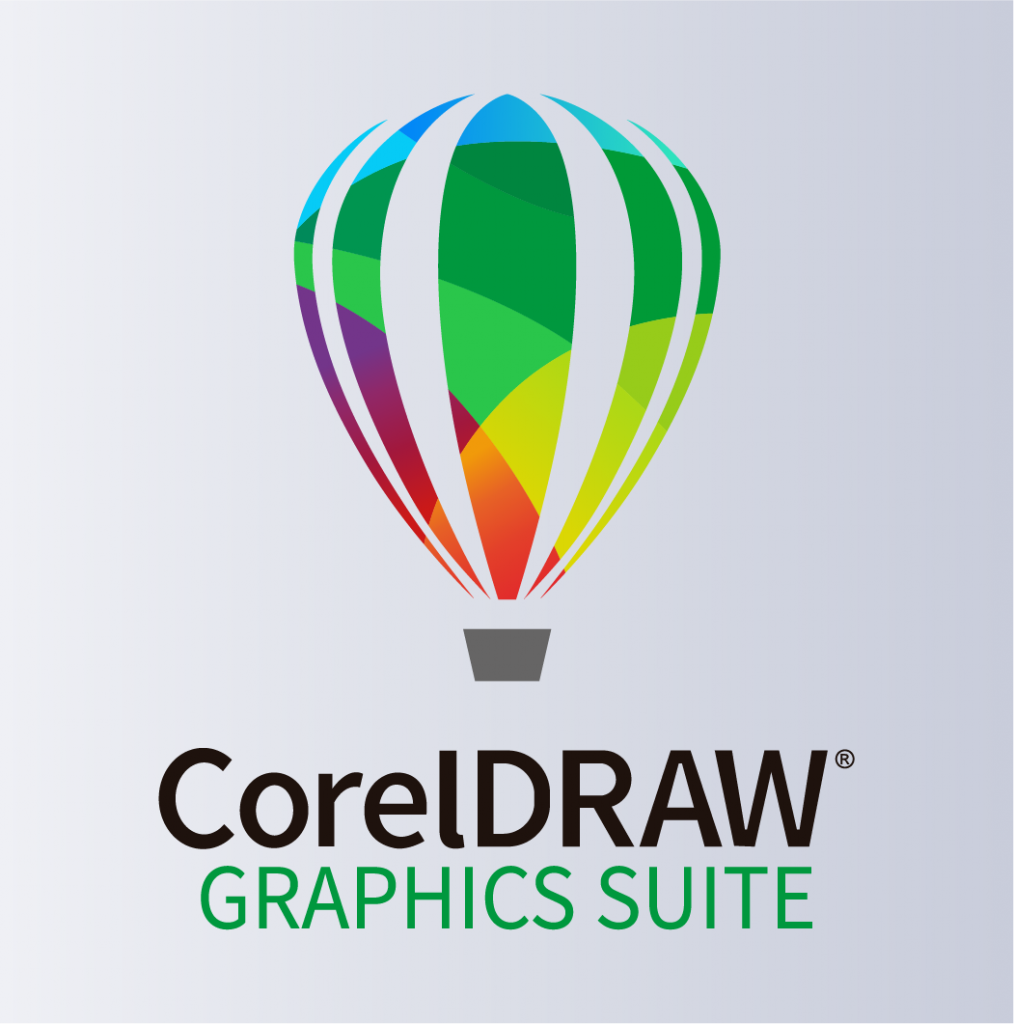
My Conclusion
In closing, I cannot think of any better vector graphics editor than CorelDraw. It has multiple uses like QR code design, printadvertising, document printing, and copying large objects. Therefore, I encourage you to buy a monthly or an annual CorelDraw subscription.
My Affiliate Disclaimer
I want to that everyone for your continued support. Additionally, I must reveal that I am an affiliate of CorelDraw. Therefore, you have every reason to believe the information shared in this blog.

