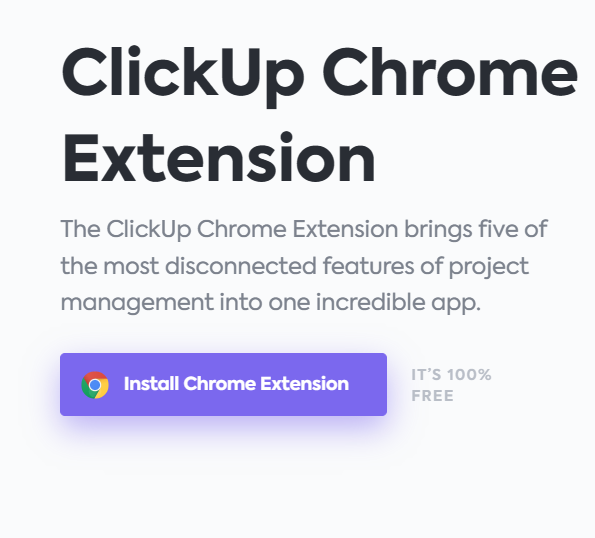
ClickUp Chrome Extension
The all-in-one productivity platform ClickUp Chrome Extension is made to manage everything from simple projects to daily to-do lists and organize all of your work into one single hub. Because of its extensive collection of customisable capabilities to streamline your operations, organise projects, and collaborate with others from anywhere, it is trusted by teams of all sizes, including enterprise organisations, agencies, and schools.
A convenient Chrome Extension from ClickUp has six of its most potent work management tools, and it automatically changes your ClickUp Workspace in real time without requiring you to open, close, or refresh any tabs. With this Chrome extension, you can quickly create new tasks, bookmark websites, log time, take screenshots, open Notepad, and more. ClickUp is a productivity platform that makes your personal and work lives more productive, saving you time.
ClickUp’s revolutionary Chrome Extension replaces five separate apps, virtually allowing you to do anything!
- Create Tasks & Save Websites as Tasks
- Time Tracking: Easily attach time to ClickUp tasks
- Screenshots: Capture, mark up, and edit screenshots
- Email: Create tasks and attach emails to tasks
- Notepad
How To Install ClickUp to Chrome?
- Click ADD TO CHROME
- Click Add extension in the next popup
- Click the ClickUp extension icon at the top of your browser window.
- Log in to your ClickUp Account
- Select the Workspace(s) that should have access
How Clickup Works?
Creating a new task
- Select the “New Task” tab
- Write a title for your task
- Add assignees and a due date
- Write a description for your task. (Pro tip: Use Markdown Shortcuts in your description fast rich text editing)
- Click Create New Task
Bookmark a site as a task
- Click on the Bookmark tab
- This automatically sets the page title & URL as the task title
- You can also add a description here
- Then you’ll also be given the option to attach a screenshot of the website to the task by clicking Include screenshot
Features of ClickUp
- Organize anything with ClickUp’s Project Hierarchy.
- Get more done with ClickUp tasks.
- Task Checklists? CHECK!
Why Use Checklists?
When a task has numerous steps, it’s simple to forget one or both of them!
By allowing you to give instructions to an assignee on how to perform the task at hand, using straightforward to-do lists within ClickUp gives your tasks in the app a clear outline. In essence, they are straightforward subtasks with straightforward statuses, plus a few benefits.
Team members can spend more time concentrating on the creative component of jobs and celebrating little victories when a simple to-do list is added to a task.
Conclusion
Although we adore productivity software, we think that productivity in general is flawed. There are simply too many things in disparate ecosystems and too many instruments to keep track of. There must be a better way to work, which is why we developed ClickUp, initially as an internal tool and now as a means of realizing our goal of increasing productivity worldwide.

